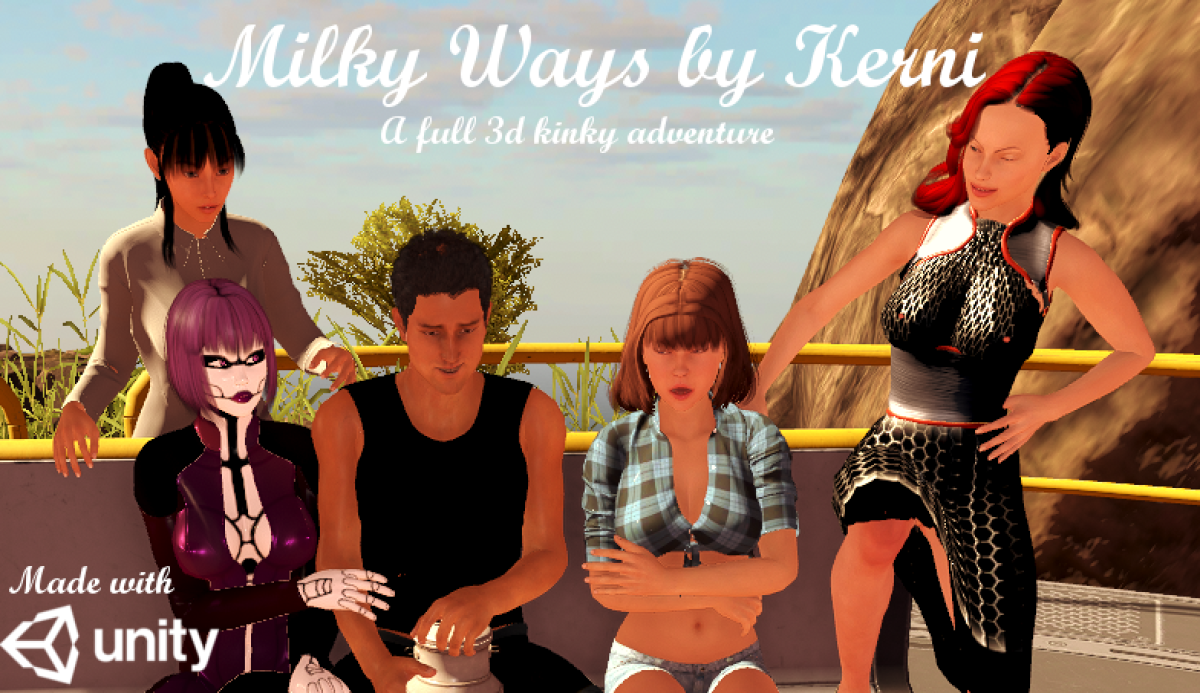I cointinued the series with Chapter 5 written in Untiy 3D.
This was my first attempt to use Unity 3D.
Installation : Download->Dezip->Start Exe–>play
You need to Have:
– A Cpu with a some cores or one.. i don´t know for sure xD
– a graphic card with dx 9.0c (Didn´t used Dx11 pipeline)
– a bit RAM (~ 1GB)
– Some HDD space (~ 1GB)
– To be honest i only tried it out on my pc and it runs with > 100 FPS (GTX 680,4x 3.4 Ghz,16Gb DDR3)
– please play at least with 720P resolution because of the textbox size (minimum is 1024×786)
– i would recommend best quality settings –> “BEST”<--- due to the toon shader behaviour (The chars are looking really ugly in lower settings)
Current controll setttings:
WASD -> like usual
Space -> Jump
e-> use (there aren´t many things to use!)
f-> show music menu
esc -> quits the application immediately
cntrl –> skip VN text
Save Buttons :
F5-F8 Save game to file (Those will be named like “CS3DTechDemoSaveGame1.txt” You can of course share them or do anything with but… DO NOT mess around in the files itself 😡 GRrrrrr…..)
F9-F12 Load game from file (If file is in the game folder and isn´t corrupt)